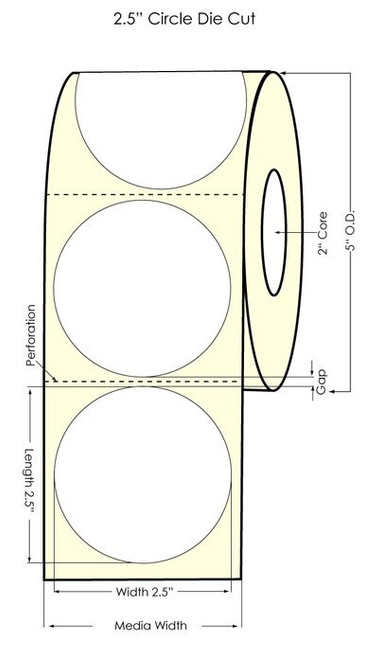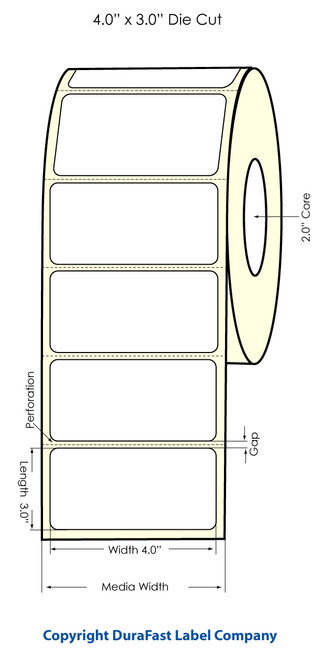Discontinued - Primera LX500 Color Label Printer 74273
Description and Application of Primera LX500 Color Label Printer
The Primera LX500 color label printer is made specifically for printing high-quality images and barcodes on up to 4-inch scratch-resistant and water-resistant labels.
Your labels can include text, illustrations, full-color photos, graphics, and barcodes. The Primera LX500 color label printer is compact, so you can print labels wherever you want — in the quantities you need! Plus, no matter how many labels you need to print, the price per label will be less than labels printed on offset or flexo printers. Control label production and costs with the Primera LX500 color label printer.
Print Your Own Professional, High-Quality Color Labels
With the Primera LX500 color label printer, there’s no need to settle for low quality, low-resolution labels. This full color label printer delivers impressive results that exceed expectations as well as outshines any other on-demand printing method you may be considering. Four built-in print resolutions — up to 4,800 dpi — allow you to select the combination of speed and print quality that fits your application best.
For example, if you need to print a quick label to be sure everything lines up properly before running a large batch of high resolution product labels, set the printer to draft mode, which results in a faster print speed, but at a lower resolution and lower ink consumption. When you’re ready to print the entire batch and want the best quality possible, change the resolution. The printer will take longer to print each label, but you’ll get the highest quality output possible. Regardless of your choice, your labels will always be professional, bright and colorful.
Every Primera LX500 color label printer comes with NiceLabel™ SE Design Software, an easy-to-use program for your basic label design needs. The software allows you to mix various combinations of graphics, photos, texts, and barcodes to create stunning labels on a WindowsPC. For more creativity and flexibility in creating label designs, you can use Adobe Illustrator or Adobe Photoshop or consider a more robust label and barcode design solution such as Seagull Scientific’s BarTender.
Applications for the Primera LX500 Color Label Printer
The Primera LX500 color label printer prints any number of label types. Because of its 4800 dpi output and vibrant colors, the LX500 is considered a “prime” label printer. That is, the labels are of such excellent quality, they can be used on products such as wine bottles, personal care products, water bottles, beer bottles, gourmet foods, coffee and tea, promotional labels, and full-color box-end labels with barcodes.
With its compact size, the Primera LX500 can be placed in a variety of locations, lending itself to a variety of useful applications beyond printing prime product labels such as full-color tags, tickets, patient wristbands, coupons, visitors passes, badges, and much more.
For example, the LX500 is small enough to take with you to an event like a conference and attach it to a laptop for printing conference badges. Many schools and businesses use Primera LX500 color label printers in their lobbies and reception areas to print visitors and guest passes. The LX500 can also be used at the point of sale to print promotional labels, in food service areas and bakeries to print beautiful baked good labels, and at various venues to print tickets, branded coat-check tags, valet parking tags, and more. The possibilities are virtually endless.
As a 4-inch label printer, the label print width can be as wide as 4 inches across and as narrow as 0.75 inches. The maximum length is 24 inches.
Primera LX500 Inks and Supplies
The Primera LX500 uses a single tricolor ink cartridge, making managing your inks manageable. We recommend keeping an extra LX500 ink cartridge on hand to ensure productivity. We have OEM Primera LX500 ink cartridges available on our website.
We also have a large selection of labels for the Primera LX500 including:
- Clear, silver, and white labels
- Continuous labels
- Glossy or matte polyester labels
- Glossy or matte polypropylene labels
- High gloss or matte paper labels
- Matte tags
These labels are engineered specifically for the Primera LX500’s inks, technology, and size requirements and are 100 percent compatible with the LX500. Our LX500 labels come on a 2-inch core with a 5-inch outside diameter and feature a permanent general purpose adhesive. If you’d like to use larger label rolls, consider an optional external label unwinder that can hold larger label rolls on a 3-inch core.
How to Start Printing Full-Color Labels on the Primera LX500 Color Label Printer
From initial setup to full operation, the Primera LX500 printer is easy to use. Everything you need to start printing is provided in the box: manual, USB 2.0 cable, NiceLabel™ SE design software, samples of high-gloss labels, optional built-in cutter (available on the LX500c model), and the Primera LX500 ink cartridges. This label printer is so easy to install and use, you'll be printing color labels within a few minutes of taking the printer out of the box.
Follow these easy steps:
- Inspect the box for shipping damage.
- If the box looks secure, unpack the Primera LX500 printer and box contents.
- Remove any packaging or tape.
- Load the label stock and ink cartridge.
- Connect the printer to your computer using the supplied USB cable.
- Plug the printer in and turn it on.
- Install the printer software / drivers.
- Launch NiceLabel.
- Design and print your first label!
Though the setup process is easy, if you have any trouble, let us know. We’ll be happy to answer any questions you may have, guide you through the set-up process, or refer you to Primera Technology’s tech support team if the problem warrants more in-depth troubleshooting.
If you order the printer at OptiMediaLabs, we will ship it to you within one business day. The Primera LX500 qualifies for Optimedia Labs’ free shipping offer to customers located in continental USA and Canada.
Returns Policy
You may return most new, unopened items within 30 days of delivery for a full refund. We'll also pay the return shipping costs if the return is a result of our error (you received an incorrect or defective item, etc.).
You should expect to receive your refund within four weeks of giving your package to the return shipper, however, in many cases you will receive a refund more quickly. This time period includes the transit time for us to receive your return from the shipper (5 to 10 business days), the time it takes us to process your return once we receive it (3 to 5 business days), and the time it takes your bank to process our refund request (5 to 10 business days).
If you need to return an item, simply login to your account, view the order using the "Complete Orders" link under the My Account menu and click the Return Item(s) button. We'll notify you via e-mail of your refund once we've received and processed the returned item.
Shipping
We can ship to virtually any address in the world. Note that there are restrictions on some products, and some products cannot be shipped to international destinations.
When you place an order, we will estimate shipping and delivery dates for you based on the availability of your items and the shipping options you choose. Depending on the shipping provider you choose, shipping date estimates may appear on the shipping quotes page.
Please also note that the shipping rates for many items we sell are weight-based. The weight of any such item can be found on its detail page. To reflect the policies of the shipping companies we use, all weights will be rounded up to the next full pound.